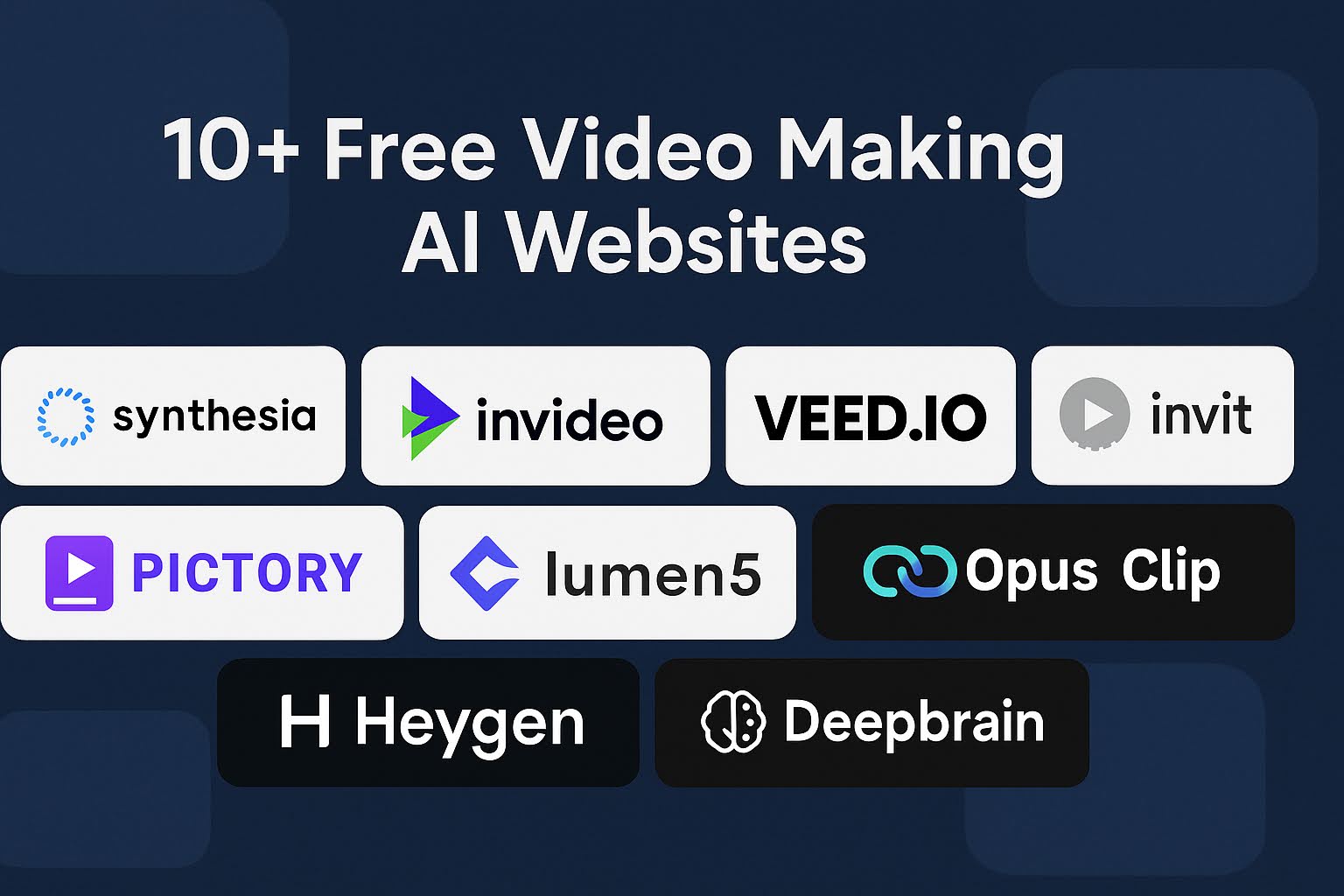
In today’s fast-paced digital world, AI-powered video creation tools are revolutionizing content production. From generating short promotional clips to editing high-quality videos with minimal effort, these platforms are saving creators countless hours. Below, we’ll explore some of the most powerful tools available, weighing the pros and cons of both free and paid versions, and suggesting a few standout free alternatives.
1. Runway :
Overview:
Runway is a cutting-edge AI video generation and editing platform that provides advanced capabilities like text-to-video, video inpainting, background removal, and motion tracking. It’s favored by professionals and creatives alike.
Pros:
-
✅ Powerful AI features (e.g., video inpainting, Gen-2 video creation).
-
✅ Real-time collaboration and editing.
-
✅ Integrates well with other creative software like Adobe and Figma.
Cons:
-
❌ The free tier has very limited export quality and feature access.
-
❌ Steeper learning curve for beginners.
Pricing:
-
Free: Limited exports, watermarked, access to basic tools.
-
Paid (starting ~$12/month): Higher resolution exports, full AI tools, commercial use rights.
Website : https://runwayml.com/
2. InVideo
Overview:
InVideo is a browser-based video editor that simplifies the creation of marketing videos, social content, and explainer videos using AI. It includes templates, stock media, and AI voiceovers.
Pros:
-
✅ 5000+ templates and a vast media library.
-
✅ AI-powered script-to-video generator.
-
✅ Supports multiple aspect ratios for social media.
Cons:
-
❌ Free plan includes watermark.
-
❌ Limited advanced editing controls.
Pricing:
-
Free: Watermarked videos, basic tools.
-
Paid (starting $15/month): HD exports, no watermark, premium templates, team sharing.
Website : https://invideo.io/
3. Firefly by Adobe
Overview:
Adobe Firefly is Adobe’s generative AI suite, focused on image generation, video enhancements, and creative effects. It’s built into other Adobe apps like Express and Photoshop.
Pros:
-
✅ High-quality output with Adobe’s signature polish.
-
✅ Text effects, background generation, and video-style filters.
-
✅ Multilingual support and text-to-speech in development.
Cons:
-
❌ Mostly in beta or limited access.
-
❌ Requires Adobe subscription for full integration.
Pricing:
-
Free (limited access): Early features, capped use.
-
Paid (bundled with Adobe Creative Cloud): Starts around $20.99/month.
Website : https://www.adobe.com/products/firefly.html
4. Pictory
Overview:
Pictory uses AI to convert long-form content like blogs and scripts into short, engaging videos. It’s particularly useful for repurposing text into branded social media content or video summaries.
Pros:
✅ Converts blog posts and scripts into videos automatically.
✅ Includes stock footage, AI voiceovers, and auto-captioning.
✅ Great for social media marketing and YouTube shorts.
Cons:
❌ Limited customization of animations and transitions.
❌ AI voiceovers may lack emotional tone.
Pricing:
Free trial: Watermarked videos.
Paid (starting $19/month): No watermark, 1080p exports, longer videos.
Website: https://pictory.ai/
5. Lumen5
Overview:
Lumen5 is a popular AI video creation platform that helps businesses turn articles and scripts into attention-grabbing videos with animations and music.
Pros:
✅ Strong automation for blog-to-video conversion.
✅ Huge library of stock visuals and music.
✅ No technical skills needed.
Cons:
❌ Limited control over scene-by-scene editing.
❌ Watermark on free plan.
Pricing:
Free: Watermarked, limited access.
Paid (starting $19/month): HD exports, branding options.
Website: https://www.lumen5.com/
6. Synthesia
Overview:
Synthesia is a leading AI video platform known for generating lifelike talking avatars from text. Ideal for corporate training, onboarding, and marketing.
Pros:
✅ Realistic AI avatars and lip-syncing.
✅ Supports 120+ languages.
✅ Custom avatars available for enterprise users.
Cons:
❌ Not suitable for cinematic or highly creative video needs.
❌ Premium price for advanced features.
Pricing:
Starting at $22.50/month (personal plan).
Enterprise pricing available.
Website: https://www.synthesia.io/
7. Veed.io
Overview:
Veed.io is a powerful online video editor with AI tools for subtitles, translations, and enhancements. It’s a favorite among content creators and educators.
Pros:
✅ Auto-captioning, subtitle translations, and audio cleanup.
✅ Screen recorder, teleprompter, and podcast tools.
✅ Intuitive timeline editor.
Cons:
❌ Free version includes watermark.
❌ Occasional lag with large projects.
Pricing:
Free: Basic editing with watermark.
Paid (starting $18/month): Watermark-free, HD exports, brand kits.
Website: https://www.veed.io/
8. FlexClip
Overview:
FlexClip offers easy-to-use video templates for promotional, educational, and personal content creation. It includes AI tools like text-to-video and script generators.
Pros:
✅ User-friendly drag-and-drop interface.
✅ AI script and storyboard generation.
✅ Extensive template collection.
Cons:
❌ Limited transitions and effects compared to pro software.
❌ Watermark on free plan.
Pricing:
Free: Watermarked, limited features.
Paid (starting $9.99/month): Full HD exports, no watermark, cloud storage.
Website: https://www.flexclip.com/
9. Kapwing
Overview:
Kapwing is an all-in-one online content creation platform with AI tools for subtitling, resizing, repurposing, and editing videos collaboratively.
Pros:
✅ Real-time collaboration, great for teams.
✅ Resize and repurpose content for different platforms instantly.
✅ AI-generated subtitles, summaries, and translations.
Cons:
❌ Advanced features gated behind premium plans.
❌ Watermarked exports on free version.
Pricing:
Free: Watermarked videos, 720p export.
Paid (starting $16/month): No watermark, 4K exports, workspace tools.
Website: https://www.kapwing.com/
10. Adobe Express
Overview:
Previously known as Adobe Spark, Adobe Express is a simplified design and video creation tool with a Canva-style interface. It’s ideal for quick video ads, social posts, and branded content.
Pros:
-
✅ Drag-and-drop design and video creation.
-
✅ Integration with Adobe Firefly for AI effects.
-
✅ Extensive template and font library.
Cons:
-
❌ Lacks professional-grade editing tools.
-
❌ Some AI features are only available in paid version.
Pricing:
-
Free: Basic templates and tools.
-
Premium ($9.99/month): Brand kit, more templates, AI-powered enhancements, 100GB cloud storage.
Website : https://www.adobe.com/express/
11. Google Workspace Labs: Google Vids
Overview:
Google Vids is a new feature under Google Workspace Labs that lets users create AI-assisted video content directly from Google Drive. It uses generative AI to build storyboards, create scripts, and generate visuals.
Pros:
-
✅ Seamlessly integrates with Google Docs, Slides, and Drive.
-
✅ Great for creating business presentations or explainer videos.
-
✅ Beginner-friendly interface.
Cons:
-
❌ Still in experimental stages (limited rollout).
-
❌ Lacks advanced editing tools compared to dedicated video software.
Pricing:
-
Free for Workspace Labs users (invite-only for now).
-
Full public rollout might be monetized later.
Website : https://workspace.google.com/labs-sign-up/
